Design Greeting Cards Screenshots
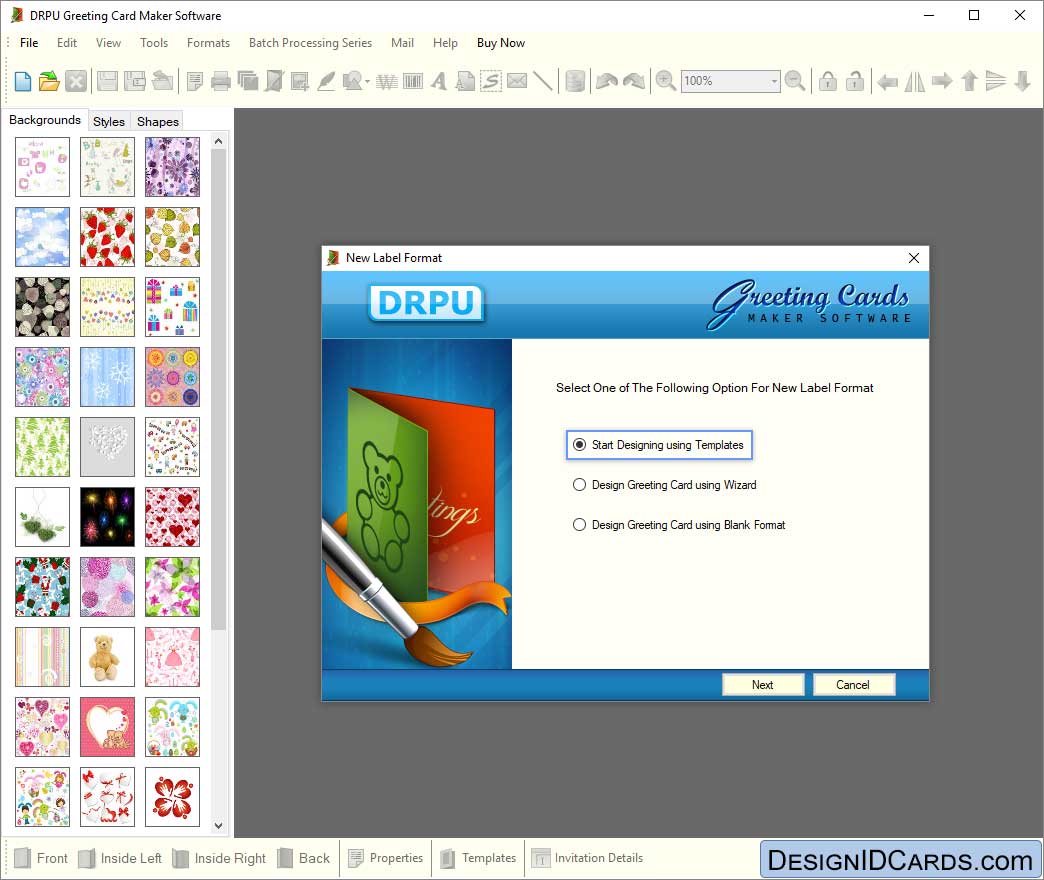
Select any one option for New Label Format and click on 'Next' button.
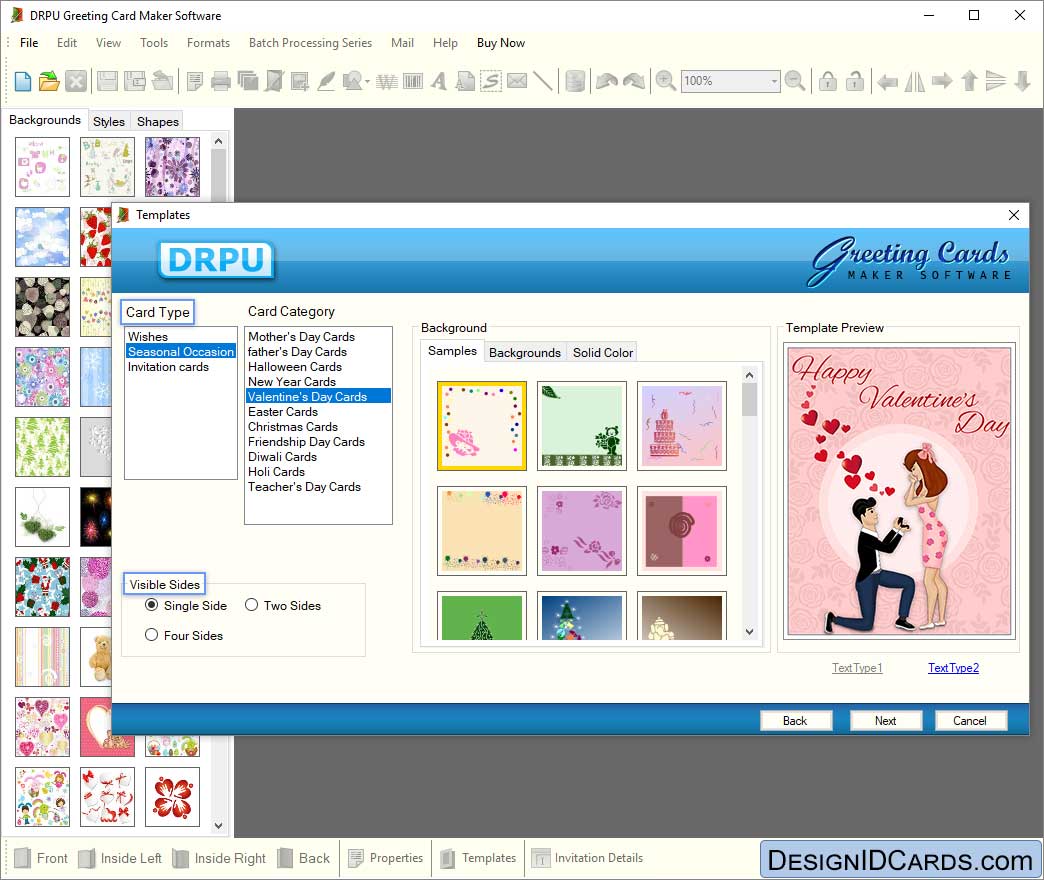
Select card Type and Card Category from left panel then choose desired background.
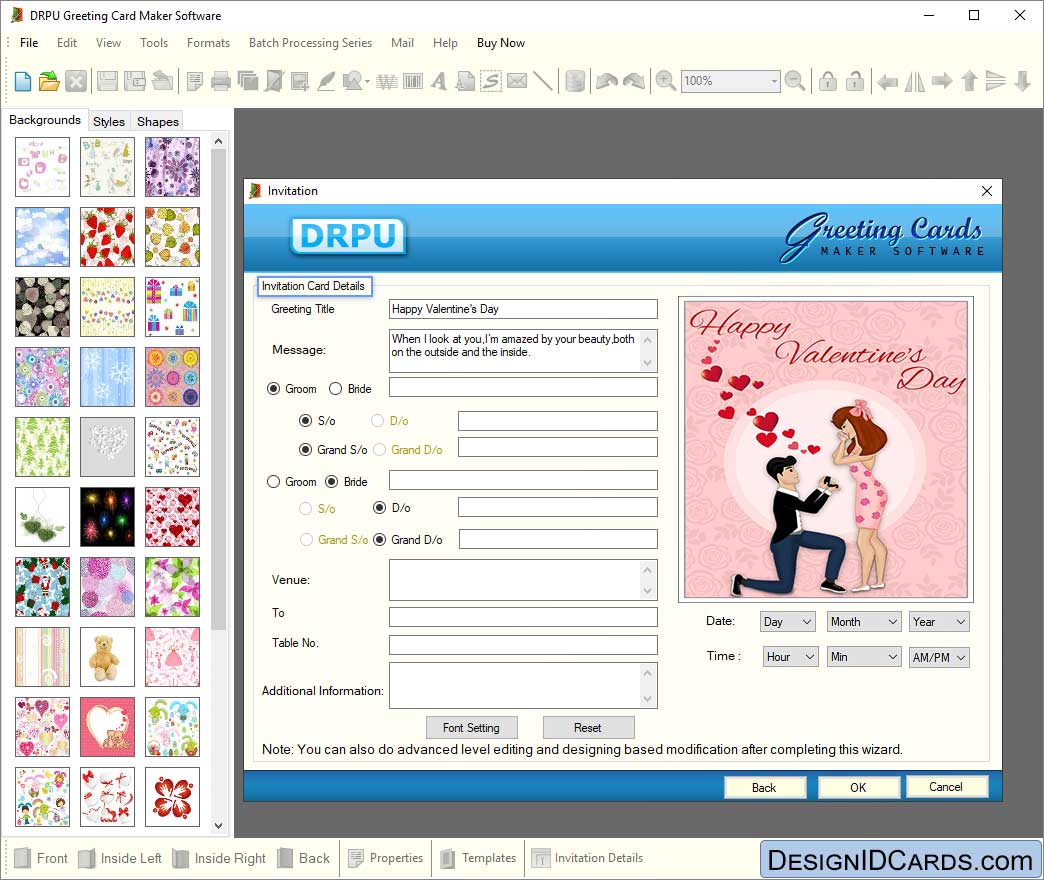
Fill invitation card details (like Title and Message) to create greeting card of your own choice.
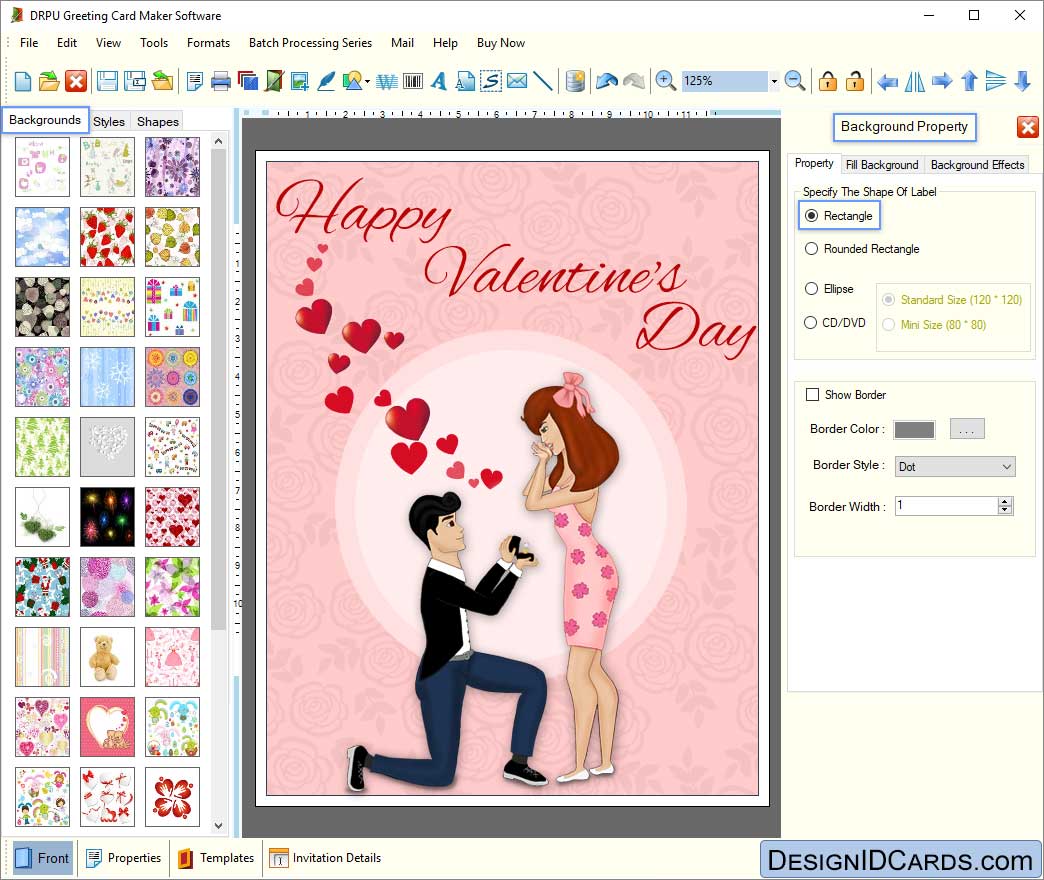
Greeting card created by ‘Design Greeting Cards Software’. You can also edit shape, style, background image and other properties here.
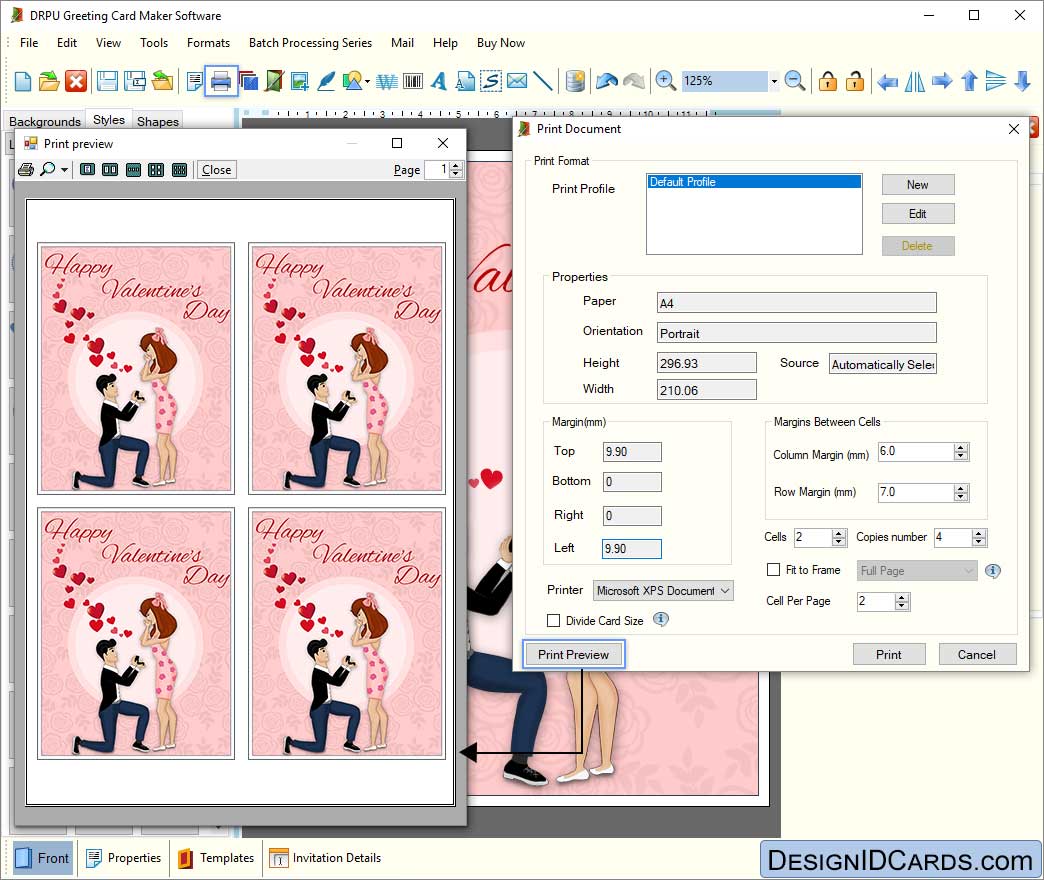
Adjust various print settings such as Page Properties, Print Margin, Margins and Spacing, Sides and Alignment, and click on Print Preview button.



 Mac ID Cards (Corporate Edition)
Mac ID Cards (Corporate Edition) Mac ID Card Design Software
Mac ID Card Design Software Mac Student ID Cards Software
Mac Student ID Cards Software Mac Gate Pass ID Cards Software
Mac Gate Pass ID Cards Software