Design Wedding Cards Screenshots
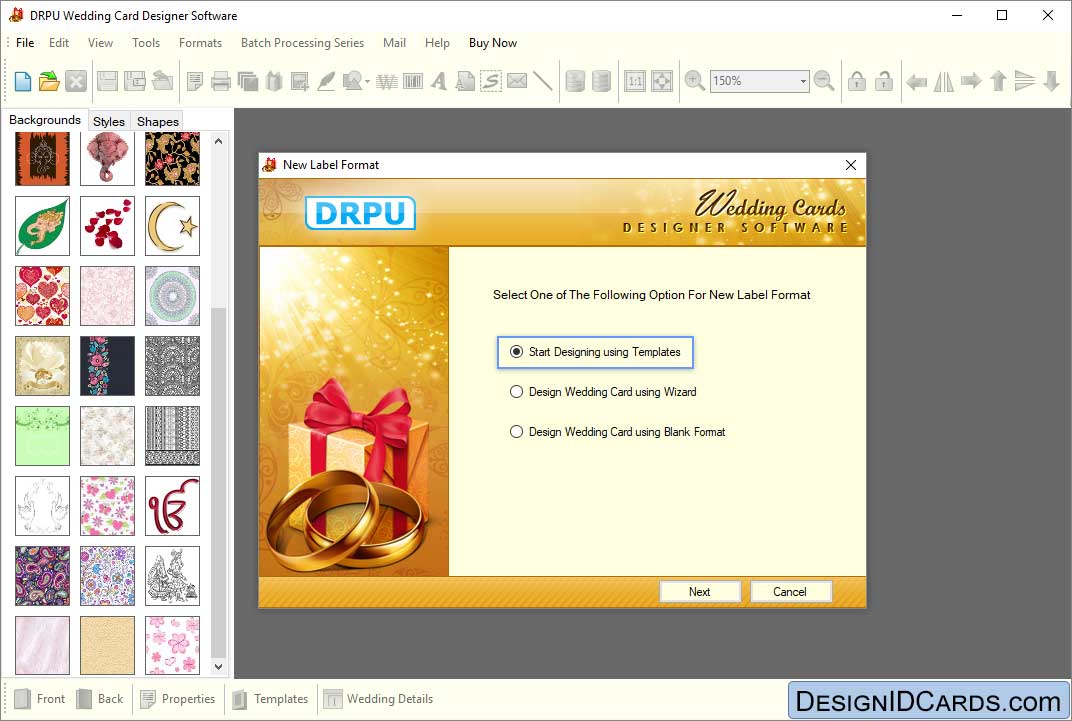
Select Start Designing using Templates to generate self made wedding invitation card.
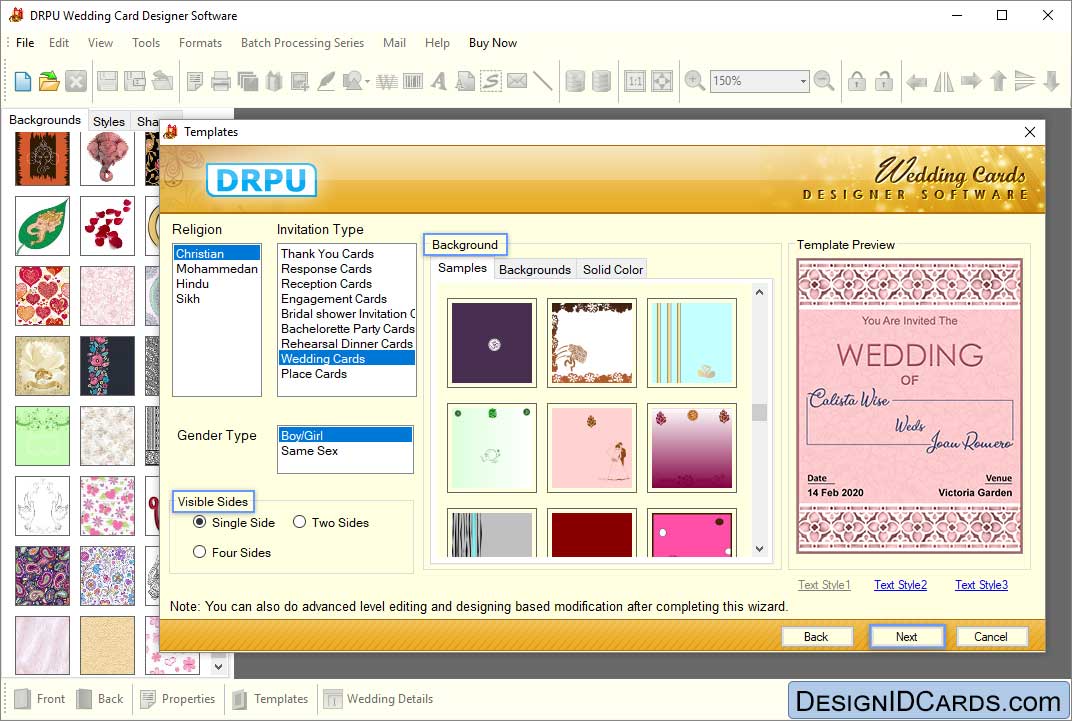
Choose Religion, Template type, visible sides and Gender type, then select background.
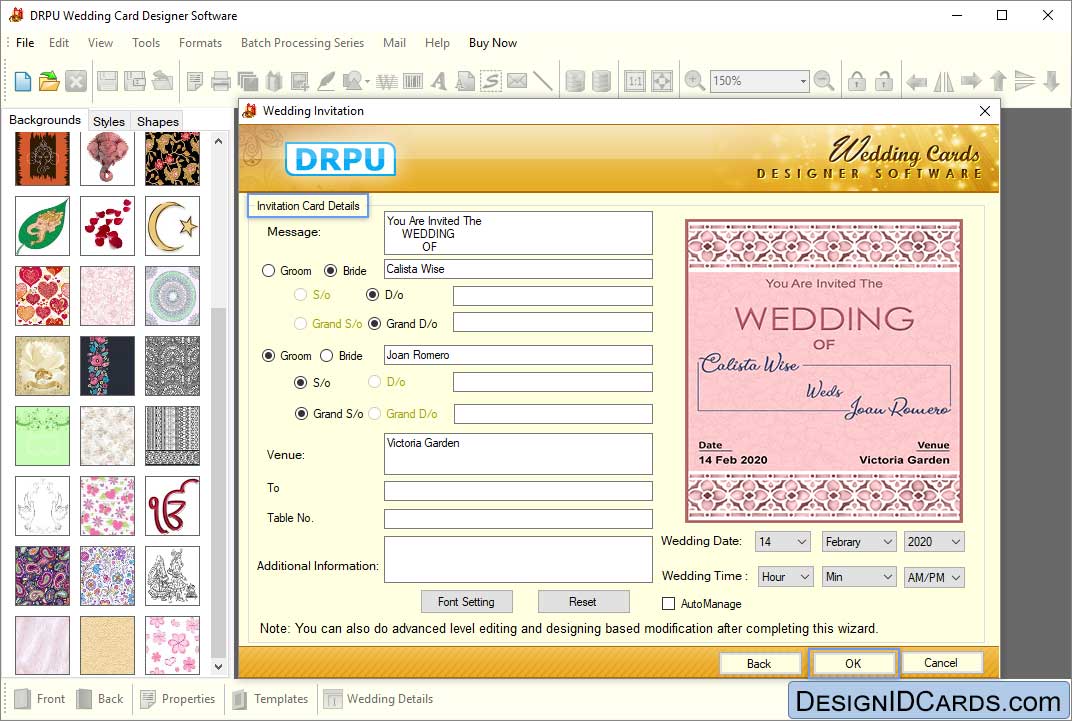
Enter Invitation Card Details like Message, Venue, Table No. then click OK.
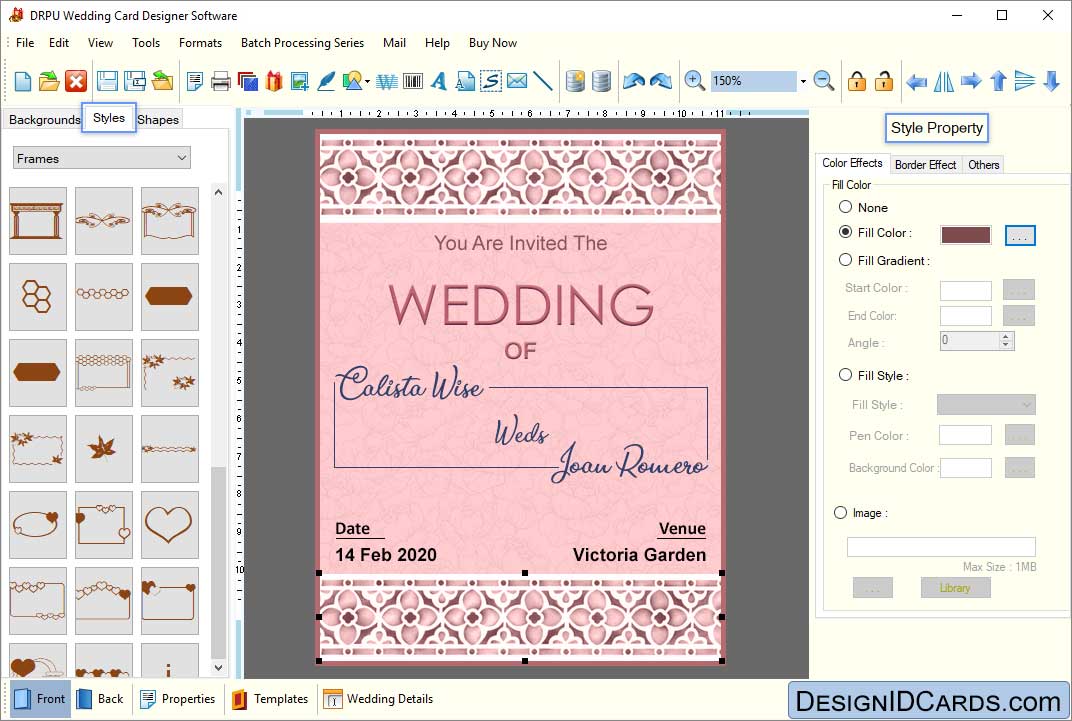
Adjust Color Effect in Style Property.
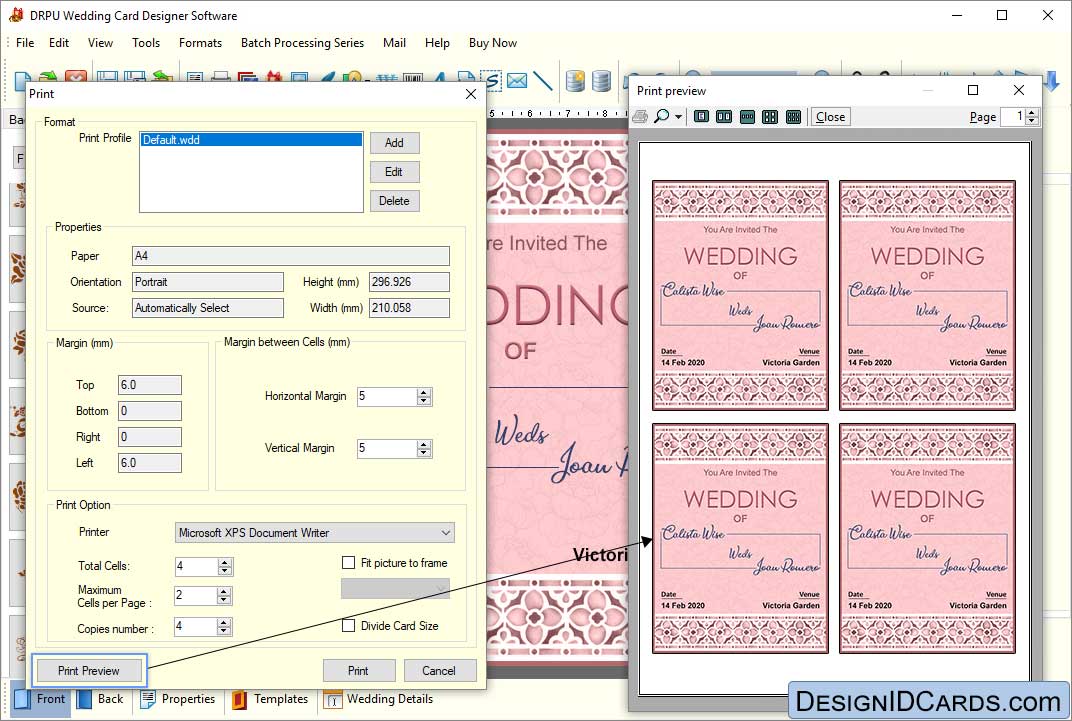
To print the designed wedding card check print preview as shown in fig.



 Mac ID Cards (Corporate Edition)
Mac ID Cards (Corporate Edition) Mac ID Card Design Software
Mac ID Card Design Software Mac Student ID Cards Software
Mac Student ID Cards Software Mac Gate Pass ID Cards Software
Mac Gate Pass ID Cards Software